To update your payment detail or change to different Payment method in your Accounts page.
Make sure to login to your user account at: https://users.freemius.com/
The follow the following steps:
- Click on Renewals and Billing
- Click on Product – In this case DearFlip WordPress Plugin
- On side popup, click on Update next to Payment Method
- A new popup will appear where you can enter the new card details.
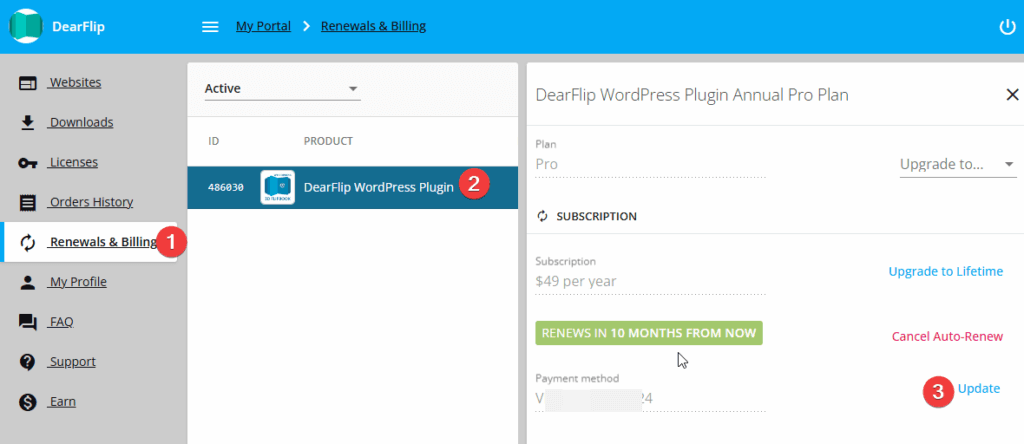
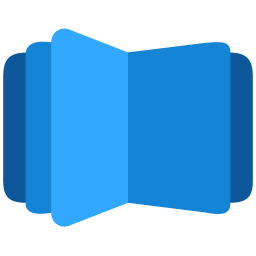
All DearFlip comments and discussion have been moved to
https://github.com/dearhive/dearflip-js-flipbook/discussions