DearFlip Categories can be used to display multiple flipbooks using a managed shortcode.
How to Display Multiple flipbooks?
You can display multiple books at once. We recommend using Book Categories and adding your books to those categories.
[dflip books="category-a"][/dflip]
Displays all the books in category named “category-a“. only 5 latest books will be displayed.
Books limited to only 5!
By default the multiple books are limited to 5. you can increase the limit by adding the number or showing all.
[dflip books="category-a" limit="-1"][/dflip]
Displays all the books in category-a
More Examples
[dflip books="category-a,category-b" limit="-1"][/dflip]
[dflip books="all" limit="-1"][/dflip]
Notice the limit attribute… -1 for all, 5 for 5 , 10 for 10.. These are created as thumbnails by default.. To convert to buttons use the following shortcode:
[dflip books="category-a" limit="-1" type="button"][/dflip]
Multiple Book Shortcodes(default type is thumb):
//All books [dflip books="all"][/dflip] //All books of category "fiction" [dflip books="fiction"] [/dflip] //Multiple books with id 13,15,16 [dflip books="13,15,16"] [/dflip]
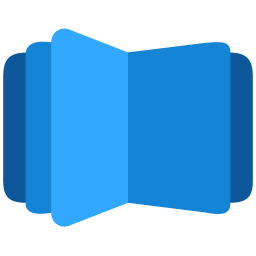
All DearFlip comments and discussion have been moved to
https://github.com/dearhive/dearflip-js-flipbook/discussions