DearFlip 3D Flipbook plugin for WordPress uses shortcode to display PDFs. The shortcode can be used in various combinations to achieve your requirements.
| Options | Description |
|---|---|
| id | ID of DearFlip Post or PDF attachment Post |
| source | Source of the PDF file. Used as an alternate method for id |
| books | Display multiple books. Set of Books or PDFs or categories to display |
| type | Sets the type of lightbox(popup) Possible values are thumb, button (PRO), link (PRO), custom (PRO) |
| viewertype | PRO only Sets the Viewer Type for PDF Viewer. Possible values are reader , flipbook, slider |
| is3d | PRO only If viewer is flipbook, turns 3D on or off. Possible values are true, false |
| height | PRO only Sets height of the embedded viewer. Default value is auto. Doesn’t apply to popup modes. Example values are 100px, 100% |
| page (PRO) data-page | Set the page to open at start. Example page=4 open the flipbook at page 4 |
| limit | limits the number of books to display. Needs books attribute Example limit=4 |
| shelf-image | PRO only Controls book shelf style. Requires books attribute. Cannot work on single book. |
id
You can add id of the Flipbook post or WordPress PDF attachment post to create PDF viewer using shortcode.
Example Shortcode: [dflip id="12"][/dflip]
Id of other posts will not create any viewer. It will result in: ERROR: Set a Valid Document Source.
source
Instead of ID, you can add source URL PDF file to create PDF viewer using shortcode. But without ID, share links won’t work properly. They cannot open the shared page.
Example Shortcode: [dflip source="http://www.abc.com/mypdf.pdf"][/dflip]
Make sure the PDF is accessible and has proper CORS access if the file is from different domain.
Demo: Viewer from Source
With custom id: By using a custom id, non numeric, share URL can retarget the process of opening certain page on load:
[dflip source="http://www.abc.com/mypdf.pdf" viewertype="vertical" type="button" id="custom_test_id"]Source Type with custom ID[/dflip]
books
Instead of single book you can display multiple books in a group. You can limit the number of books using limit option.
Example Shortcode: [dflip books="cars"][/dflip]
Related Topics: Using Categories
Demo:
type
With type option you can determine what kind of lightbox(popup) trigger will be created.
Example Shortcode: [dflip id="12" type="button"][/dflip]
Possible values are thumb, button (PRO), link (PRO), custom (PRO)
Demo:
| Shortcode | Output |
[dflip id="12" type="thumb"][/dflip] | LifeStyle Magazine |
[dflip id="12" type="button"][/dflip](PRO) | LifeStyle Magazine |
[dflip id="12" type="link"][/dflip] (PRO) | LifeStyle Magazine |
[dflip id="12" type="custom"]Custom Text/CUSTOMHTML[/dflip](PRO) | CUSTOM |
viewertype (PRO)
Sets the Viewer Type for PDF Viewer.
Example Shortcode: [dflip id="12" viewertype="reader"][/dflip]
Possible values are reader , flipbook
Demo:
Viewer Type Flipbook Viewer Type Reader/Verticalis3d (PRO)
If viewer is flipbook, turns 3D on or off.
Example Shortcode: [dflip id="12" viewertype="flipbook" is3d="true"][/dflip]
Possible values are true, false
height (PRO)
Sets height of the embedded viewer. Doesn’t apply for lightbox(popup) solutions.
Example Shortcode: [dflip id="12" height="500px"][/dflip]
Example values are 100px, 100%
Can be confused with thumb popup height. It is set by using CSS https://wordpress.dearflip.com/docs/change-size-of-popup-thumb/
page
Pro version supports both data-page and page. Lite version only supports data-page.
Set the page to open at start. Example: page=4 open the flipbook at page 4
Example Shortcode: [dflip id="12" page=4][/dflip] (Pro Only)[dflip id="12" data-page=4][/dflip]
limit
Limits the number of entries to be displayed from a certain set or category
Using -1 displays all entries
Example Shortcode: [dflip books="cars" limit=4][/dflip] (Display 4 entries)[dflip books="cars,vans" limit=-1][/dflip] (Display all entries)
Demo: Entries limited to 3
shelf-image (PRO)
You can use shelf-image attribute to add shelf. It takes following values: More on Book shelfs
| Possible Values | Description |
Image ID[dflip books="manuals" shelf-image="4042"][/dflip] | Image id of WordPress Media |
Image URL[dflip books="manuals" shelf-image="https://yourdomain.com/images/image.jpg"][/dflip] | Image URL of the image file |
None[dflip books="manuals" shelf-image="none"][/dflip] | No shelf image to be used. |
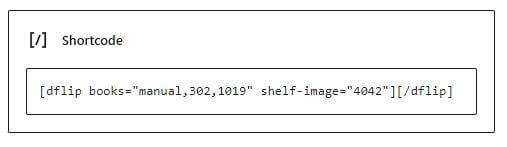
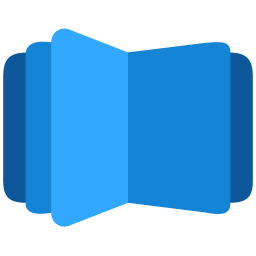
All DearFlip comments and discussion have been moved to
https://github.com/dearhive/dearflip-js-flipbook/discussions