Sometimes we need to open flipbook directly at a certain page. Either you can use the link generated by share button and open book at that page. Or you can set the opening page.
Just add data-page=4 to the WordPress shortcode or HTML syntax and the flipbook will open at that certain page.
Example:
[dflip id="286" data-page=4]Open book at page 4[/dflip]
[dflip type="button" id="286" data-page=4]Open book at page 4[/dflip]
[dflip type="thumb" id="286" data-page=4]Open book at page 4[/dflip]
[dflip type="link" id="286" data-page=4]Open book at page 4[/dflip]
Output:
Open book at page 4Open book at page 10
Note: Buttons and links are available only in full version
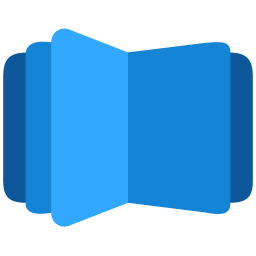
All DearFlip comments and discussion have been moved to
https://github.com/dearhive/dearflip-js-flipbook/discussions