DearFlip is available as a lite version in the WordPress official repository and as a Premium version. We recommend users try the lite version and when needed then upgrade to the premium version. The lite version is capable in itself with many features, but the premium version goes beyond the lite version with more features.
Free Version Features:
- Embedded Inline flipbook: Flipbook is added directly to the page or post using default inline shortcode. Best for single flipbook in a page.
- Basic Lightbox Popups (Thumb): Create popup based flipbooks that open inside a lightbox. Best for multiple flipbooks in a page.
- PDF and Image support: You can choose whether to use PDF file or images to create flipbooks
- Table of content: Table of contents on the PDF is created from the PDF file and also you can add more content to the existing Table of content.
- Individual Flipbook setting: All settings related to individual flipbook posts are available for free.
- Flipbook Categories: Create categories and display flipbooks in a group or a list. New flipbooks on the categories are automatically displayed without changing the shortcode.
Premium Version Benefits:
- More Popup Light-boxes: Buttons, Link and Custom type light-boxes
- PDF links: Links inside PDF will be clickable and open the links attached. Beware that the links need to be defined explicitly, auto-conversion to URL text to link won’t happen.
- Global settings: You can set settings for all flipbooks
- Controls Customization: Add or remove controls in the flipbook..
- Zoom Scroll: Enable or disable zooming on mouse scroll.
- Translation: Change the text of controls and share text
- Google Analytics: Log flipbook load and first-page flip to detect basic user interaction
- Padding: Set left and right padding between the flipbook and the container
- Zoom Ratio: Control the value of zoom
- Share Prefix: Change the prefix to your need, the default prefix is
-dflip - PDF Links Target Setting: Set the links inside PDF document to open in the current tab or new tab.
- Embedded Attachment PDF: Choose how to display the attachment PDF on the attachment page.
- Book Thumb Ratio: Choose thumbs to stretch or fit for lightboxes.
- PDF Partial Loading Size: PDF partial loading chunk size can be set as per your requirement.
- PDF Print and Search
- Book Shelves for thumb popup. (categories only)
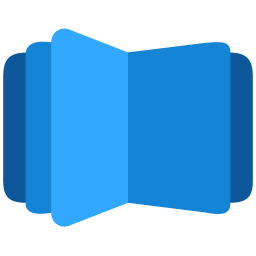
All DearFlip comments and discussion have been moved to
https://github.com/dearhive/dearflip-js-flipbook/discussions