DearFlip 2.1 plus supports Slider Viewer. All PDFs cannot be displayed properly with PDF Flipbooks. So a PDF Slider can be useful in such cases
Example Demo:
Best Cases
- Uneven Pages in your Document
- Text Based documents that needs sharp rendering
- Presentation style display.
- Trying to keep things simple
- Fit page on screen anytime
How to create:
- Create a new Post in DearFlip. Goto DFlip Books-> Add New Book
- Give title to your new Post
- Select the PDF you want to add by clicking Select PDF.
- Select the Thumbnail to your 3D Flipbook post.
- Goto General/Layout Tab
- Set Viewer Type to Slider
- Click on Publish.
- Shortcode will now appear on Shortcode Box(top right corner of page)
- Copy the shortcode and paste it on the Post/page you want to embed the PDF Slider.
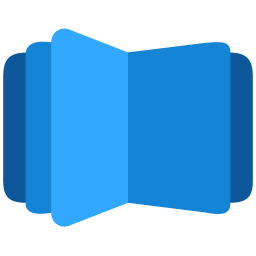
All DearFlip comments and discussion have been moved to
https://github.com/dearhive/dearflip-js-flipbook/discussions