PDFs are content document, so they display content the way they are defined. Like in HTML, a link-a-like text, dearflip.com is a not a link but a link dearflip.com is a link. The difference is : one is just a text, and other is defined as hyperlink. Our PDF Flipbook plugin also treats text as text only, it doesn’t look into the text to search for URL like text and convert them to URL,
Reason 1 : Auto link Detection Feature is not a Standard
PDF links In PDF links are created while designing the PDF and they are actually defined before exporting. Yet some advanced Desktop PDF readers can detect such texts that look like URLS and convert those text-URL to links, not every. You can see that those text-URL links don’t work in mobiles and Mozilla Firefox readers.
A confusion, due to some desktop readers auto creating links from URL like text, even when they are not defined as links. You can see that those text-URL links don’t work in mobiles PDF readers and Mozilla Firefox PDF readers.
We suggest defining the links explicitly so that they work as expected everywhere. Attaching a PDF that explains such links.
File:
How to Check:
Adobe Reader converts URLs to link automatically by default. This feature gives an impression that the URLs are actually working while they are not actually a link in PDF.

What is the Solution?
We recommend users to define the links properly in their documents before exporting to PDF. Do not rely on a PDF readers auto link conversion feature and make your PDFs work properly in all readers.
Reason 2: Invalid URL – missing http:// or https://
When creating links make sure you have added http:// or https:// in front of the URLs you create and it’s a full path. Relative URLs like /subfolder/my-page will not work since they do link to target site, rather a page on the site where the PDF is added.
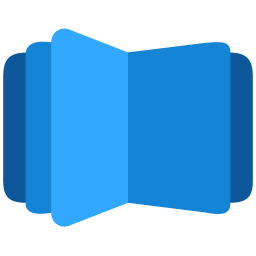
All DearFlip comments and discussion have been moved to
https://github.com/dearhive/dearflip-js-flipbook/discussions