Most of the time, default settings and features don’t solve all of the problem. Some tweaks and customizations are required once in a while. Same is the case for our flipbook plugin customer. DearFlip tries to maintain simple structure and still be fast, powerful. And when some extra feature or customization is required it can be added with Custom code and fallbacks supported by the plugin.
Using Guttenberg Blocks
WordPress supports blocks and it’s blocks are fast and easy way to add custom code. All you have to do is use the Custom HTML block.

Then insert you code within the respective <style> for CSS, or <script> for JavaScript tags.

Using Other Page Builders
The idea is same as Guttenberg and is available i most of Page Builder like Elementor, Beaver Builder and so on.
Using Custom Code Plugins
If you have to add code to multiple pages and whole site, Gutenberg solution will be limited. We suggest using various Custom Code plugin available in WordPress.
Each of these plugin are capable of adding custom code to your pages. We use Header Footer Code Manager in our site too.
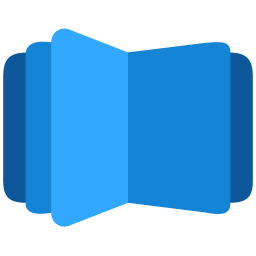
All DearFlip comments and discussion have been moved to
https://github.com/dearhive/dearflip-js-flipbook/discussions