After you have completed installing DearFlip you will get a menu added to WordPress admin, dFlip Books. Now your 3D flipbooks can be added and accessed on your WordPress site following the menu. Let’s start with creating a Flipbook Post
Example Demo: #
Video Tutorial: #
Creating a Flipbook Post #
Under dFlip Books, click on the Add New Book button to create a new Book.
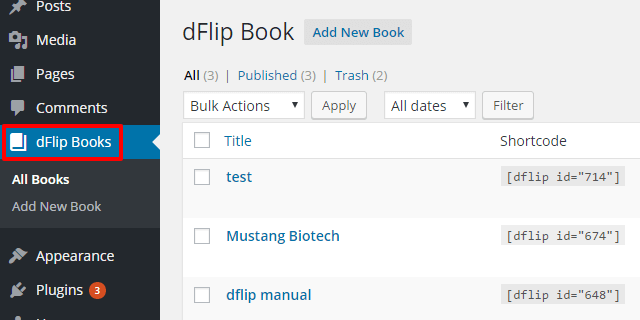
Add Book Source/Pages #
Book Source Type:
Sets the type of source for the book.
You can either add a source of the book through PDF file (Set Book Source Type to PDF)
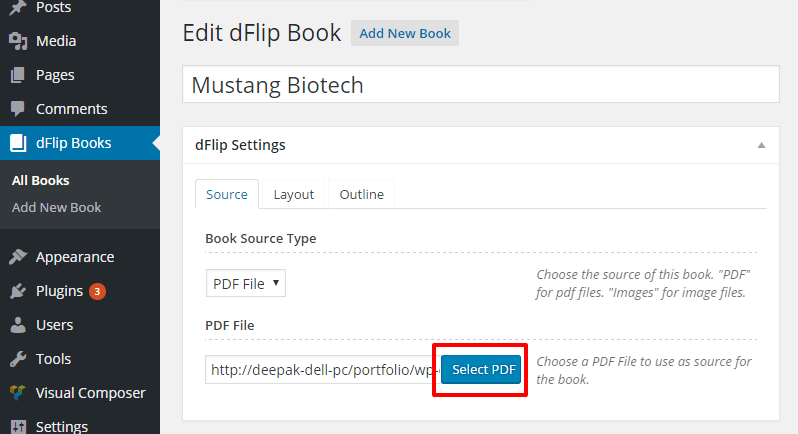
Or you can add a source of the book through Images (Set Book Source Type to Images)
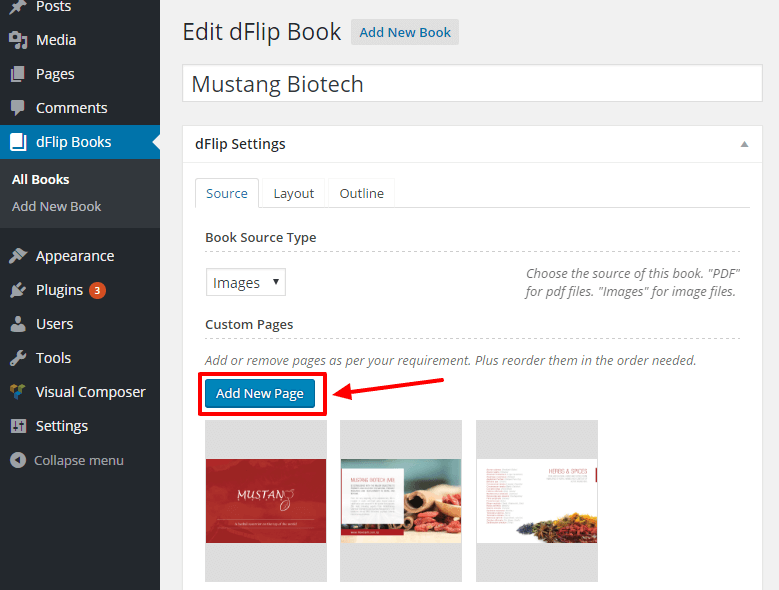
Book Layout Settings #
Set the layout of the source for the book.
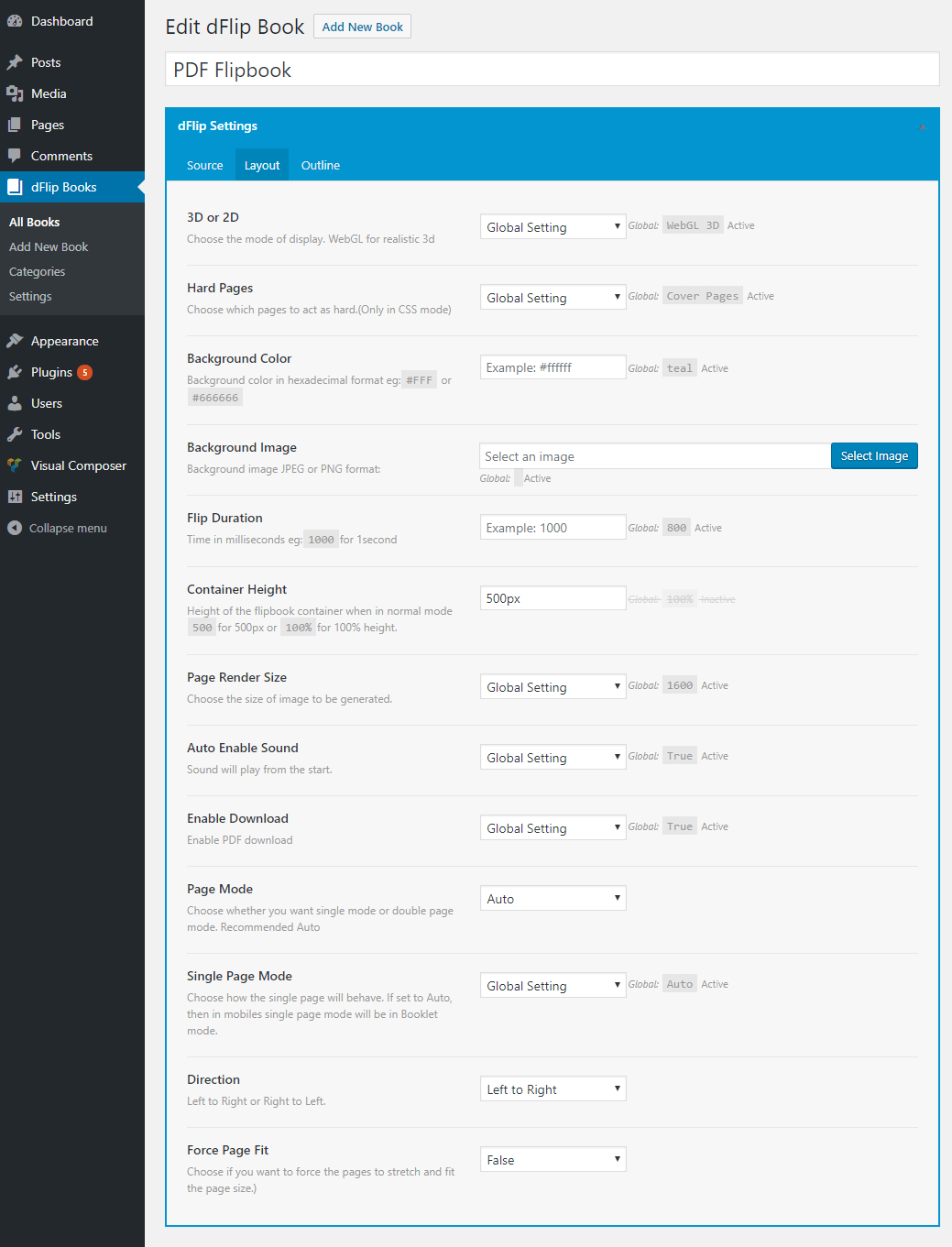
Book Outline Settings #
Set the outline/bookmarks of source for book.
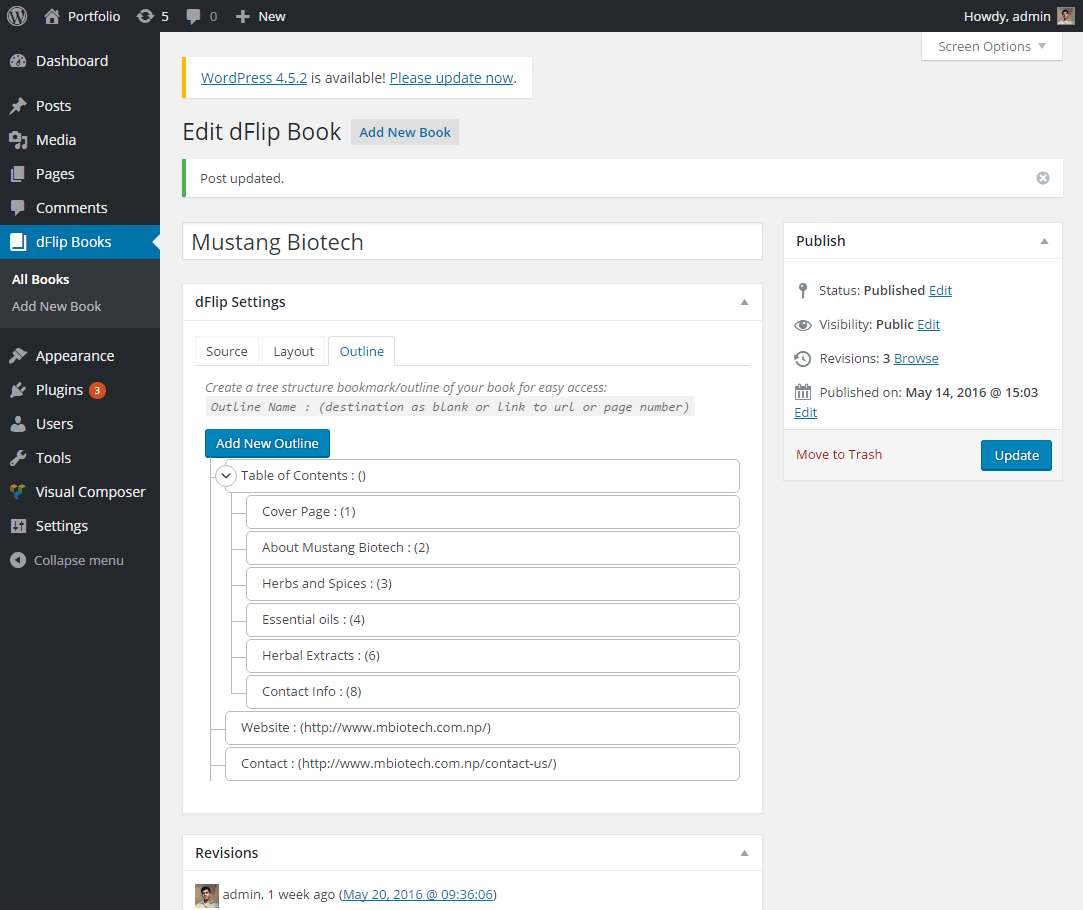
Adding Book Shortcode to Page #
Single Book Shortcodes(default type is embedded):
//Embedded Type [dflip id="99"][/dflip] //Button Type [dflip id="99" type="button"]Button Text[/dflip] //Thumbnail Type (Like in Demo) [dflip id="99" type="thumb" tags="3d,pdf,short-sweet"][/dflip]
Multiple Book Shortcodes(default type is thumb):
//All books [dflip books="all"][/dflip] //All books of category "fiction" [dflip books="fiction"] [/dflip] //Multiple books with id 13,15,16 [dflip books="13,15,16"] [/dflip]
Once you have a book created you can use it in your page with the help of shortcode. Shortcodes are available in the dflip post type admin page. Copy the required shortcode.
Now create a page and add the shortcode into the textbox.
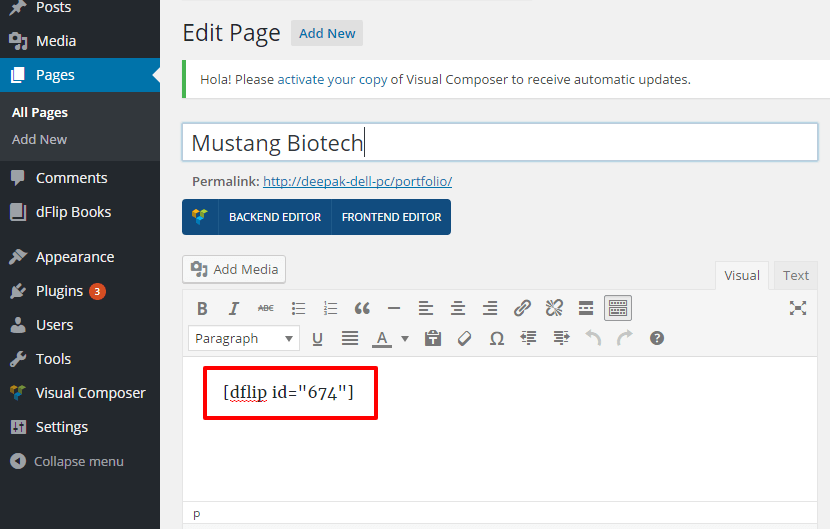
Using Categories: #
How to Display Multiple flipbooks? #
You can display multiple books at once. We recommend using Book Categories and adding your books to those categories.
[dflip books="category-a"][/dflip]
Displays all the books in category named “category-a“. only 5 latest books will be displayed.
Books limited to only 5! #
By default the multiple books are limited to 5. you can increase the limit by adding the number or showing all.
[dflip books="category-a" limit="-1"][/dflip]
Displays all the books in category-a
More Examples
[dflip books="category-a,category-b" limit="-1"][/dflip]
[dflip books="all" limit="-1"][/dflip]
Notice the limit attribute… -1 for all, 5 for 5 , 10 for 10.. These are created as thumbnails by default.. To convert to buttons use the following shortcode:
[dflip books="category-a" limit="-1" type="button"][/dflip]
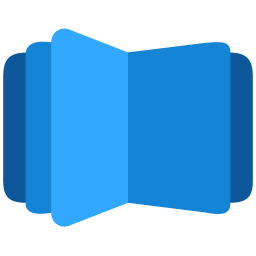
All DearFlip comments and discussion have been moved to
https://github.com/dearhive/dearflip-js-flipbook/discussions