As of August 2025 we have beta version of DearFlip 2.4.7+ that supports migration from DearPDF.
How to Proceed?
Anyone with older DearPDF license please contact DearPDF Premium support for new license. A new license is created based on the email you had used to purchase DearPDF.
In mail reply, we will provide you with the migration version and required license matching your existing DearPDF license.
Those with expired license of DearPDF or no license of DearPDF please purchase a copy of DearFlip. And contact DearFlip Support.
How to Install DearFlip?
Once you have the zip file, install it in your WordPress admin -> Plugin page -> Add new -> Upload zip file
Activate the DearFlip plugin and add your license key to Activate the license.
How to Migrate?
DearFlip 2.4.x supports dearpdf shortcode by default. so you all dearpdf shortcodes are now handled by DearFlip.
Once you confirm that flipbooks are working fine, you can goto DearFlip -> Tools -> Migrate. Click on Migrate DearPDF Posts. Your all DearPDF Posts will be converted to DearFlip posts. You can still continue to use dearpdf shortcode for those imported posts. But it is recommned to update to dflip shortcode when possible.
NOTE: Make sure DearPDF is running and Activated during Migration.
Global Settings?
Make sure to update your Global Setting for DearFlip as you had in DearPDF Global Settings. They are not imported because Global Settings cannot be reverted like posts.
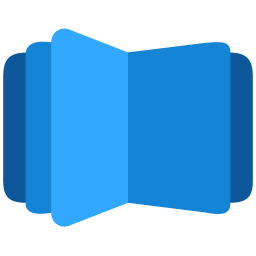
All DearFlip comments and discussion have been moved to
https://github.com/dearhive/dearflip-js-flipbook/discussions