[lwptoc]
Why make a online Flipbook?
Flipbooks are gaining popularity in online space. So much that popular publication houses like issuu.com are solving how to make a flipbook online – using flipbook as a primary viewer for millions of readers and users. Now, most would love to have the in their sites too. But those publication houses are not very budget-friendly costing beyond hundreds of dollars per month easily.
Click next and previous arrow in above flipbook
But, there are other solutions to provide such flipbooks with amazing 3D look and feel. You can use such flipbooks in your site with ease whether you are using jQuery, WordPress or even just HTML5. Now there is a possibility, with DearFlip.
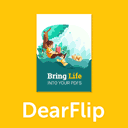
DearFlip is a Realistic 3D Flipbook built for websites powered by jQuery or WordPress. It requires little knowledge in each of the platforms. All you will need is a link to the PDF file and rest will be handled by DearFlip.
How to Make a Flipbook online in your WordPress Site?
WordPress is a popular CMS platform and very easy to use. On top of that, various plugins and themes make WordPress much more configurable as per requirement. The same goes for how to make a flipbook online with WordPress? Straightforward, we use a plugin.
DearFlip comes as a WordPress plugin to solve this issue for WordPress users. It has a free Lite version and premium version to use. The free version is enough for this tutorial on how to make a flipbook online – using WordPress. You can download the DearFlip – 3D Flipbook Plugin for WordPress from the official WordPress plugin directory.
Install DearFlip flipbook plugin:
We are assuming you are in the WordPress admin area. There follow these following steps:
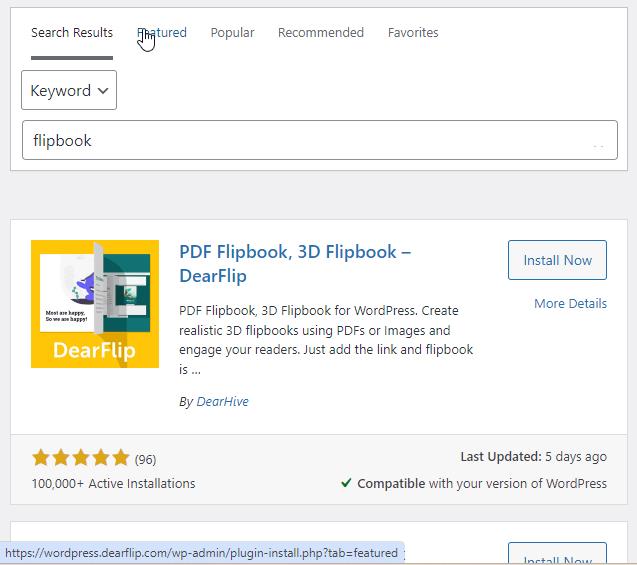
- Click on ‘Plugins > Add New’.
- In the search text box in the top right corner, type ‘dflip’.
- Once the search return DearFlip – 3D Flipbook and click on ‘Install Now’ button
- Now, click on ‘Activate’ to activate the plugin
Make a Flipbook in WordPress:
Now that you have installed the DearFlip plugin, next you can create flipbooks with the plugin post. DearFlip uses the custom posts to create flipbooks, so if you have created any posts in WordPress it will be similar.
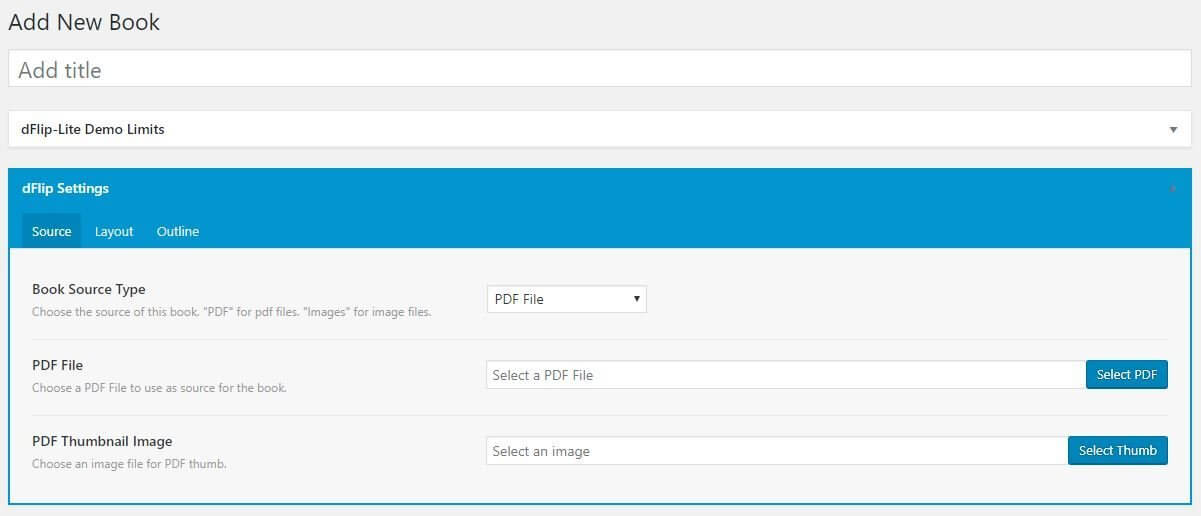
- Click on “dFlip Books -> Add New Book”. You will get a post page with settings like in the image below.
- In Add title add the title of the book. This will be used if you use thumb or button type popup for flipbooks. But primarily to distinguish the post from others in all flipbooks post screen.
- In PDF File add, click on Select PDF and choose a PDF file from the media popup box.
- Now click on the Publish button to publish. you will get a shortcode for the flipbook once you have published which you can add in pages and posts as per your need.
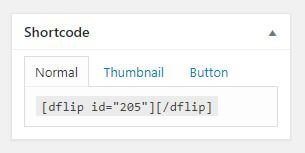
Adding Flipbook to your WordPress Page or Post:
Now that you have the flipbook created and have a shortcode for that flipbook. You can create a new page and add the shortcode to the text area and preview the page or post.
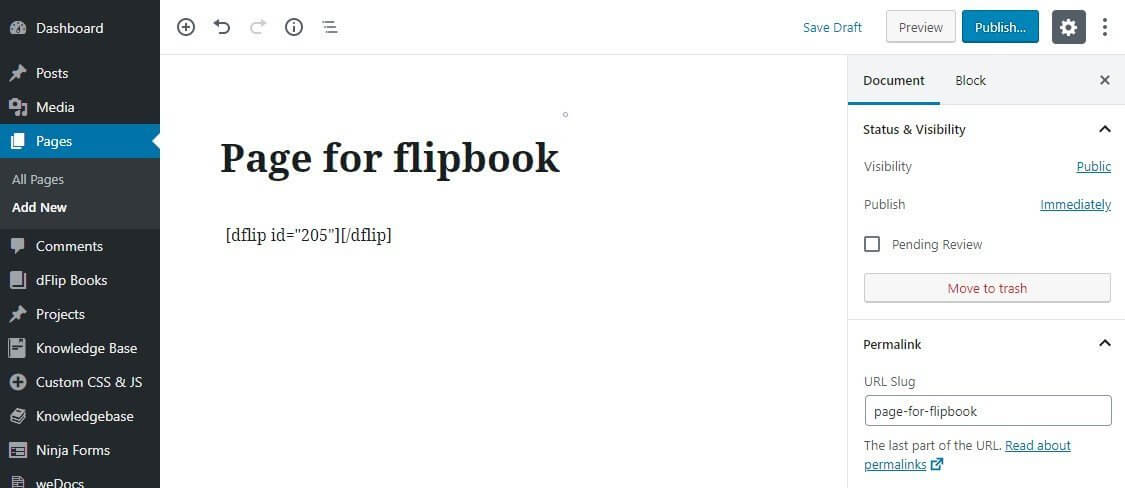
Once you Publish or preview you will have the page contain a flipbook that will be ready to flip – Similar to the flipbook below.
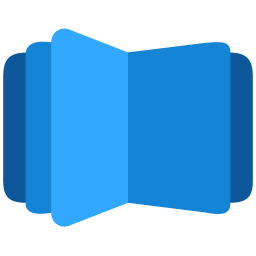
All DearFlip comments and discussion have been moved to
https://github.com/dearhive/dearflip-js-flipbook/discussions